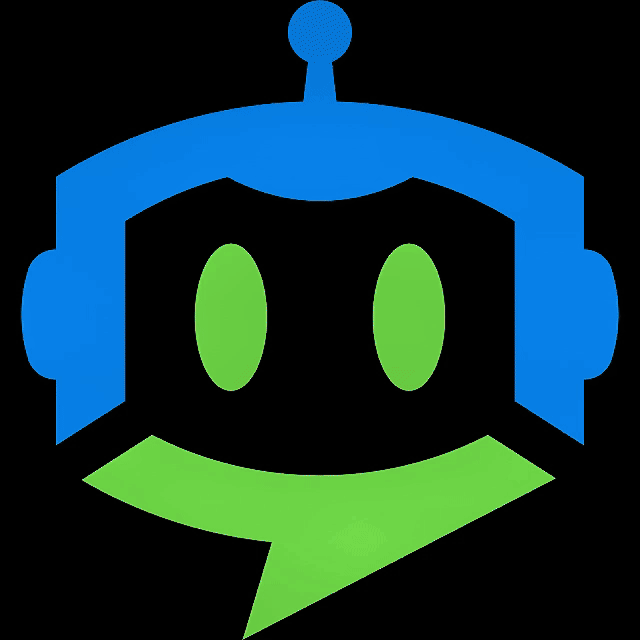AMUSE
Create AI art, with the latest Stable Diffusion models, on your own PC.
BY TENSORSTACK.AI AND AMD
Get creating WITH AI
No setup, no worries. Get started with stable diffusion image generation right on your own PC.
No cost. No account. No login.
Generate images from prompts using your own computer's GPU, CPU or NPU power.
Apply custom AI filters to your photos and images.
Draw new art with AI collaboration.
Manage the AI models you use, to get the best out of your PC and dive into the art styles you love.
Updated regularly, including new AI models such as Flux
Check out what we’ve made with Amuse
Any idea, any style








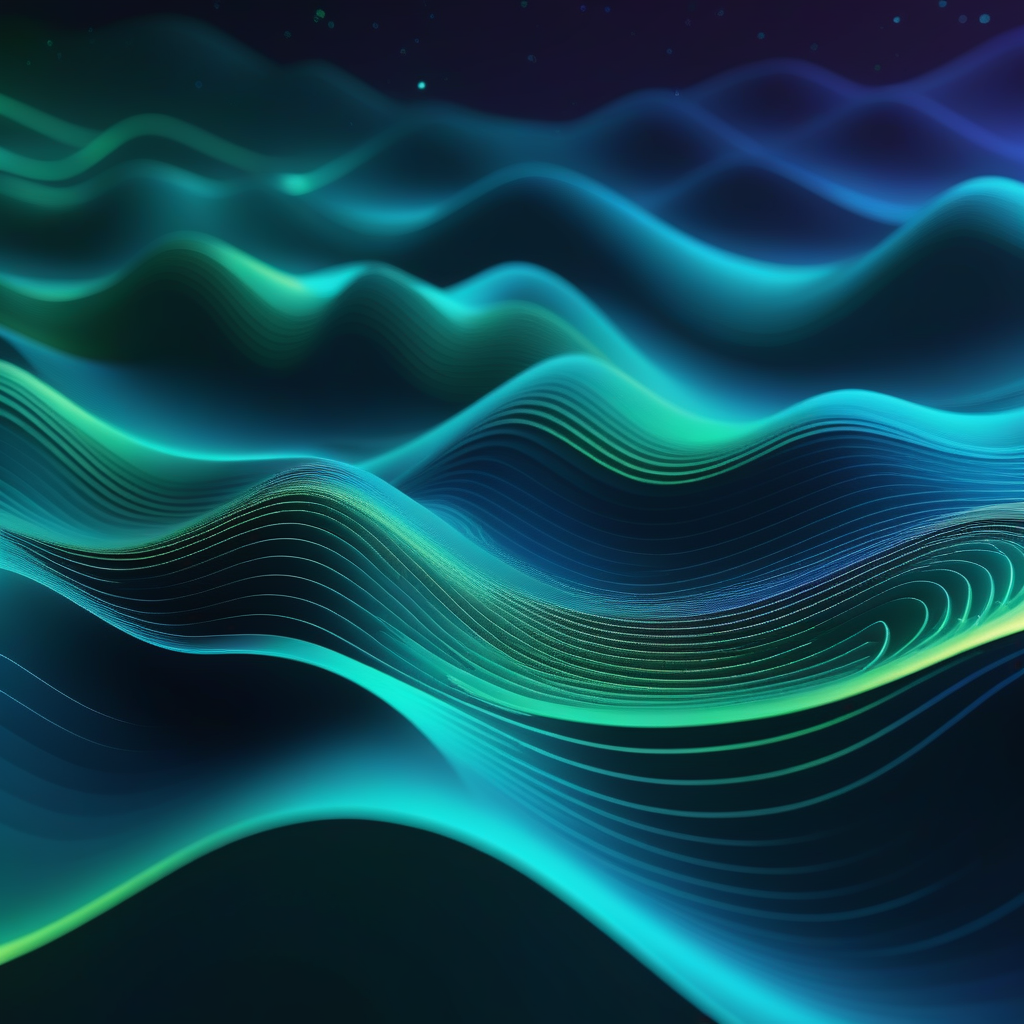



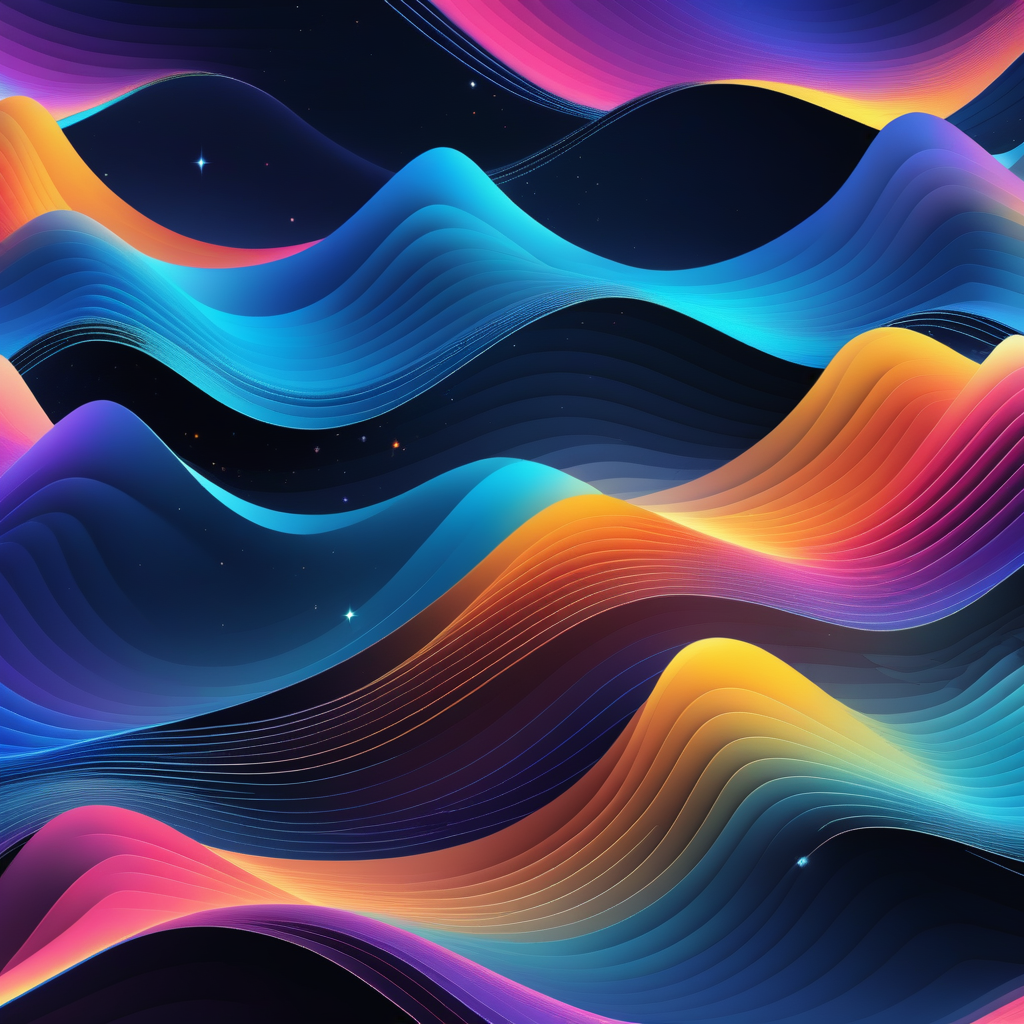





FAQs
-
Here: amuse-ai.com
-
Amuse works on Windows PCs, but to offer the most powerful AI creative tools, we've partnered with AMD and highly optimized Amuse from the ground up for use on AMD hardware, with some features only available with AMD XDNA™.
RECOMMENDED SPECIFICATIONS FOR AMD LAPTOPS:AMD Ryzen™ AI 300 series processors with 24GB of RAM or higher
AMD Ryzen™ 8040 series processors (AMD XDNA™ Super Resolution requires the latest OEM MCDM and NPU driver update) with 32GB of RAM
RECOMMENDED SPECIFICATIONS FOR AMD GRAPHICS CARDS:
Radeon™ RX 7000 Series Graphics Cards
-
It's free!
-
Nowhere - your prompts and images aren't stored anywhere unless you choose to save them to your computer.
-
We'll be making how-to guides soon, in the meantime join us on social platforms to learn more, and ask questions.
Instagram
Facebook
Tiktok
And join our discord community here.